Revoke Credential
Revoke credential is a feature that allows you to revoke a previously issued credential or access token from a user within the platform. You can use the Revoke Credential feature to revoke authentication when you are no longer required to access the application.
To revoke a credential
- Go to MY AUTHS > Authentications dashboard.
- Search and navigate to the authentication you want to revoke the credential.
- Click Revoke Credential
 .
. - In the Revoke Credential dialog:
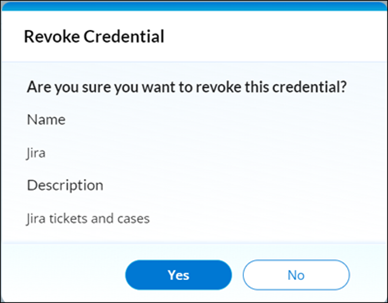
- Click Yes to revoke the credential.
- Click No to cancel the action.
 Table of Contents
Table of Contents
